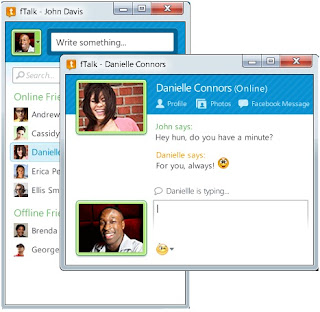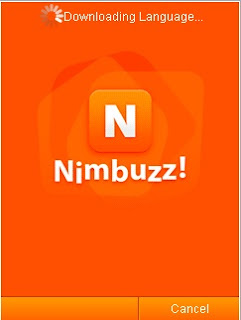Microsoft Cooperation releases Constant updates for your system to keep it running smoothly and securely. Constant updates fixes the huge amount of bug in your operating system.
AutoPacher allows you to download for your windows Operating system and saves it for offline installation.This gives you the freedom to update any computer without internet connection.
How to Update Windows Offline?
- Carry your Storage device like Pen drive or Portable HDD to the nearby Browsing center or cyber cafe or any where the internet connection is available.
- Now download the AutoPatcher from below link and Extract the files from it.
- Open the apup.exe file as the Administrator.
- Now select the OS for you want to download the updates and click on Next button.
- A list of all updates for your OS will be shown, Select all the Updates and click on Download button.
- After downloading the updates, take the Updates wherever you want and directly install them by double clicking
This is the best method to install the updates in Offline. This works fine on all windows7 and Xp. You can also update your Microsoft Office and Directx Version through this.
Download AutoPatcher
Download AutoPatcher





 krupesh
krupesh