As we all know, Phishing is one of the most useful methods for hacking email accounts. While phishing anyone’s email account, you need to send the victim an email containing the link to your phisher page. The victim will click on this link only if he finds the mail genuine. So, we can use Fake mailer to make this mail appear genuine. I was asked by many readers to post on how to send anonymous email. In the below post, I have posted a Fake Mailer which is useful to send anonymous email to your victim.
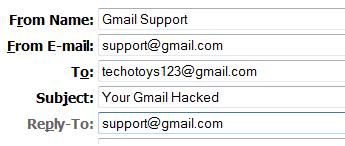
2. Now, enter the information as shown:
From Name: The Sender name which will appear on Email
From Email: The sender Email address
To: Victim email address
Subject: Subject of the Email
Content-type: Select text/html
Text: The content of your mail. Put something which will make your victim to click on your phisher link.
3. Now, enter captcha and hit on Send.
4. Your victim will receive mail like this:

So friends, I guess this Fake Mailer is pretty easy to use and also very handy to send anonymous email to your friend or victim. If you find any problem in using this Fake Mailer to send anonymous email, please mention it in comments.
Enjoy Fake Mailer to send anonymous email…
Fake Mailer to send anonymous Email:
1. Go to Fake Mailer website to send anonymous email.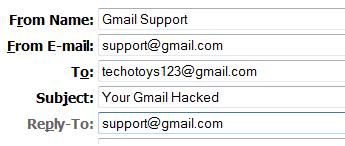
2. Now, enter the information as shown:
From Name: The Sender name which will appear on Email
From Email: The sender Email address
To: Victim email address
Subject: Subject of the Email
Content-type: Select text/html
Text: The content of your mail. Put something which will make your victim to click on your phisher link.
3. Now, enter captcha and hit on Send.
4. Your victim will receive mail like this:

So friends, I guess this Fake Mailer is pretty easy to use and also very handy to send anonymous email to your friend or victim. If you find any problem in using this Fake Mailer to send anonymous email, please mention it in comments.
Enjoy Fake Mailer to send anonymous email…





 krupesh
krupesh

 Posted in:
Posted in: 


0 comments:
Post a Comment